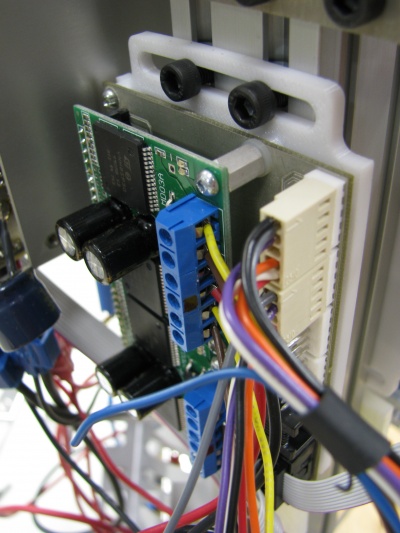Difference between revisions of "Reddy Update"
From IntRoLab
(→CAN command format for RS-232 communication) |
(→Motor Controller Variables) |
||
| Line 151: | Line 151: | ||
== Motor Controller Variables == | == Motor Controller Variables == | ||
| + | |||
| + | == Useful Examples == | ||
| + | |||
| + | === Read all motor positions from the motor controller === | ||
| + | |||
| + | === Write the SetPoint of motor [0-3] === | ||
= Future Improvements = | = Future Improvements = | ||
Revision as of 15:04, 28 July 2009
Contents
Schedule
| Week 31, July 27 - August 1 |
|
| Week 32, August 3 - August 9 |
|
| Week 33, August 10 - August 15 |
|
Arm Improvements
To have better control of the arm (and neck) motors, we did the following :
- Change the Motor PCB to support
- Temperature detector. A signal will be sent to the motor controller if the motor temperature is higher than 60 degrees celcius. Analog temperature value is also available.
- Potentiometer feedback.
- Motor power connection.
- Design a new PCB with support to 4 motors
- Communicate with the CAN bus already available on Reddy
- Allow position feedback from the RS-232 interface
- Create a tuning GUI for easier setup of the robot controllers
Motor PCB
Motor Controllers
- A new motor drive that can connect up to 4 motors have been designed.
- A new adjustable bracket for fixing the drive to the side of the robot have been designed.
- We installed two motor controllers (one on each side) to allow the modification of 8 motors. Motors modified are :
- Arm-elbow (x2)
- Arm-shoulder (x2)
- Arm-updown (x2)
- Neck-YES (x1)
- Neck-NO (x1)
Cabling Improvements
- Cables are now better organized
- Added connectors inside the arm to disconnect motors easily for repairs
- Signals are color coded as follow (TODO ADD DOCUMENTATION)
- Red
- Green
- Black
- Yellow
- Purple
- Gray
- White
- Blue
Head Improvements
File:ReddyGravityCompensation.jpg
Motor controllers for head movement (YES-NO)
- Same motor controllers were used for the neck to add overheating protection and better feedback / control
- Internal servo potentiometers were used for position control.
Tuning the motor controller
A GUI was created to facilitate motor tuning.
RS-232 protocol enhancements
- We added a CAN command to the RS-232 robot interface to allow direct communication with the motor controllers. The RS-232 robot interface now acts as a RS-232 to CAN bridge and bidirectional communication is now possible. This will allow feedback from the motor controllers (current, position, speed, etc.)
(RS-232 CAN COMMAND) <------------------------> (MOTOR DRIVE CAN INTERFACE)
CAN command format for RS-232 communication
Serial messages containing CAN commands will have the following stucture :
| HEADER | CAN_MSG_PRI_MSB_CMD | CAN_MSG_TYPE | CAN_MSG_BOOT_RTR_LENGTH | CAN_MSG_CMD | CAN_MSG_DEST | CAN_MSG_DATA |
| (3 bytes) | (1 byte) | (1 byte) | (1 byte) | (1 byte) | (1 byte) | (8 bytes) |
|
|
|
|
if (MSG_TYPE == REQUEST)
endif if (MSG_TYPE == SENSOR_HIGH_PRIORITY)
endif |
|
|
Note: It is not essential to understand the structure of the CAN messages. Souce code will be provided to format the data correctly.
Motor Controller Variables
Useful Examples
Read all motor positions from the motor controller
Write the SetPoint of motor [0-3]
Future Improvements
- Single 12V power supply could be useful for direct connection to Pioneer robots. A 12V-->8.5V DC-DC (100W) converter is required for this operation. This item can be ordered at Vicor. 8.5V batteries would then be useless.