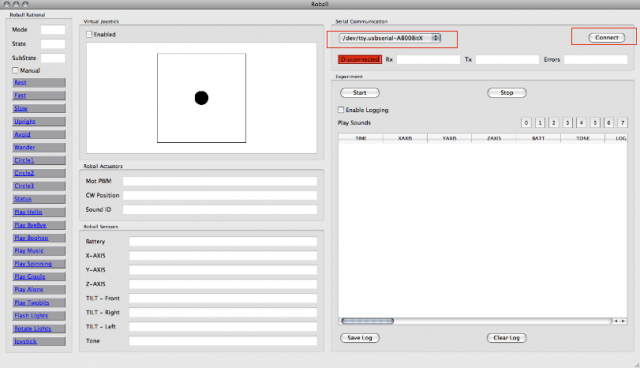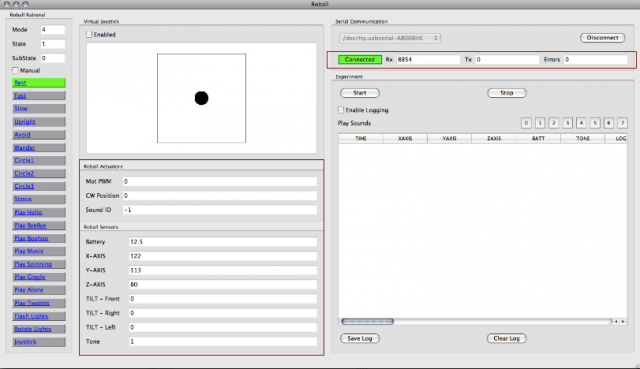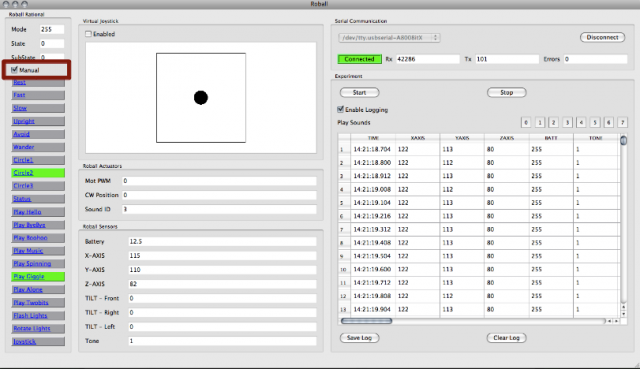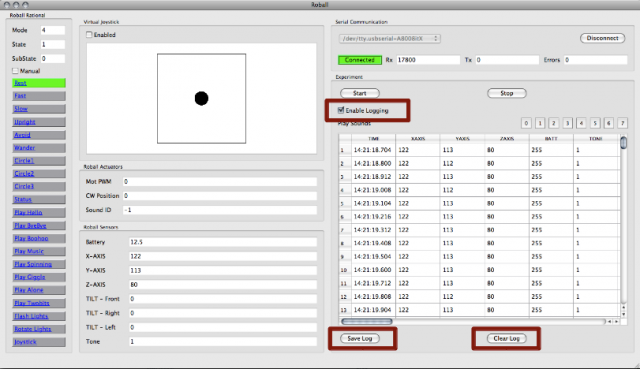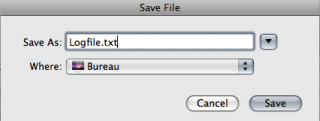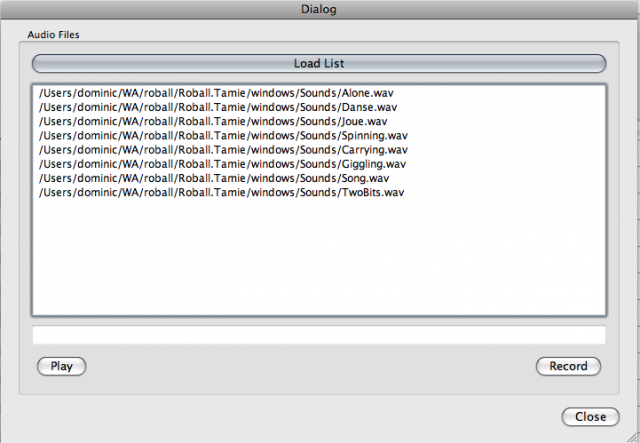Difference between revisions of "RoballRFDocumentation"
From IntRoLab
(→Changing the Audio Setup) |
(→Logging data) |
||
| Line 27: | Line 27: | ||
[[Image:RoballLogSave.png | 320px | center]] | [[Image:RoballLogSave.png | 320px | center]] | ||
| + | == Clearing the Displayed Log == | ||
| − | + | ||
| + | = Changing the Audio Setup = | ||
# Connect the audio cable from your computer to Roball audio jack. | # Connect the audio cable from your computer to Roball audio jack. | ||
# | # | ||
[[Image:RoballAudioSetup.png | 640px | center]] | [[Image:RoballAudioSetup.png | 640px | center]] | ||
Revision as of 18:45, 12 June 2009
Contents
Roball RF Documentation
Coming soon...
Connecting to Roball
When connected:
Operating the robot
Virtual Joystick
Activating Behaviors Manually
Starting Pre-Programmed Mode
Logging data
Saving to a log file
Clearing the Displayed Log
Changing the Audio Setup
- Connect the audio cable from your computer to Roball audio jack.